Reverse trials & paywalls
Optimize the timing to nudge users toward subscribing to a paid plan. Automatically offer power users a premium experience trial to help them build a habit and consider upgrading to a premium plan.
.png)
.svg)
Introduction to Executive Dashboard:
The Executive Dashboard SuccessBLOC allows you to:
What's Included?
Goals & KPIs
About the Growth Play
Optimizing the timing and approach for nudging users toward subscribing to a paid plan is crucial for increasing conversion rates. Offering engaged users a premium experience trial can help them build a habit and incentivize upgrading to a premium plan.
This use case focuses on creating a personalization campaign that offers a reverse trial if the user matches the "Power user" criteria.
Good to know
A reverse trial means that if the user does not upgrade, it reverts to the Free plan after the trial period ends.
Benefits
- Increased conversion rates. Offering targeted trial experiences can effectively nudge power users to subscribe to the Premium plan.
- Enhanced user experience. Tailoring the trial experience based on user behavior provides a more personalized and engaging experience.
- Higher user retention. Providing a taste of the Premium features can help build user habits and increase long-term retention.
- Data-driven optimization. Leveraging user behavior data to optimize trial offers ensures a more effective conversion strategy.
How It Works
Step 1. Set up tracking for user activity and define key user events
1. Install Intempt's iOS SDK:
- Integrate Intempt's iOS SDK into your mobile app to start tracking user activities. Follow the iOS SDK integration guide to ensure proper setup.
2. Identify key events:
- Track user activities such as listening to songs and visiting the subscription page. For example,
song_listenedandsubscription_page_viewed. - Set up event tracking:
- Configure these events by adding the "track" or "record" methods in your iOS app. Refer tp iOS SDK for a complete event tracking guide.
Step 2. Create segments based on user behavior
- Create segments in Intempt:
- Navigate to the Segments section and create new segments based on the tracked events. For instance:
Power Users - High Interest: Users who signed up in the last 7 days, listened to more than 100 songs, and visited the subscription page more than 5 times.Power Users - Moderate Interest: Users who signed up in the last 7 days, listened to more than 100 songs, and visited the subscription page less than 5 times.
- Navigate to the Segments section and create new segments based on the tracked events. For instance:

Step 3. Set up mobile personalization
Personalization allows you to deliver targeted content to users based on their behavior. We will create multiple experiences tailored to different user segments in this case.
- Create a new personalization campaign:
- Go to the Experiences section and create a new mobile personalization campaign named "Dynamic add-on suggestion".

2. Add experiences for each user segment:
- Create experiences within the campaign, each targeting a different segment using the code editor. Ensure that targeting conditions are based on the user behavior attributes.
.png)
Experiences:
- 3-day Premium Trial:
- Targeting: Users that belong to
Power Users - High Interestsegment. - Changes:
- Title: Limited offer for unlimited access. Get a 3-day Premium trial.
- Body:
- Ad-free music listening
- Download to listen offline
- Unlimited skips
- On-demand playback
- Steps to configure:
- Open Code Editor: Select the experience for
Power Users - High Interestand open the code editor. - Edit Content: Use the JSON payload to define the personalized content.
- Open Code Editor: Select the experience for
- Targeting: Users that belong to
{
"title": "Limited offer for unlimited access. Get 3-day Premium trial",
"body": {
"features": [
"Ad-free music listening",
"Download to listen offline",
"Unlimited skips",
"On-demand playback"
]
}
}
Explanation: This experience targets users who have shown high interest in subscribing by frequently visiting the subscription page. Offering a shorter 3-day trial leverages their high intent to convert them quickly.
2. Experience for 5-day Premium Trial:
- Targeting: Users that belong to
Power Users - Moderate Interestsegment. - Changes:
- Title: Limited offer for unlimited access. Get 5-day Premium trial
- Body:
- Ad-free music listening
- Download to listen offline
- Unlimited skips
- On-demand playback
- Steps to configure:
- Open Code Editor: Select the experience for
Power Users - Moderate Interestand open the code editor. - Edit Content: Use the JSON payload to define the personalized content.
- Open Code Editor: Select the experience for
{
"title": "Limited offer for unlimited access. Get 5-day Premium trial",
"body": {
"features": [
"Ad-free music listening",
"Download to listen offline",
"Unlimited skips",
"On-demand playback"
]
}
}
Explanation: This experience targets users who have shown moderate interest in subscribing by visiting the subscription page fewer times. Offering a longer 5-day trial provides more time to experience the Premium features and incentivizes them to subscribe.
Step 4. Configure targeting and display settings
- Set targeting conditions:
- For each experience, configure the audience targeting based on the relevant behavior. Ensure that the conditions match the specified criteria for each segment.
- 3-day Premium Trial: Users who belong to
Power Users - High Interestsegment (signed up in the last 7 days, listened to more than 100 songs, and visited the subscription page more than 5 times. - 5-day Premium Trial: Users who belong to
Power Users - Moderate Interestsegment (signed up in the last 7 days, listened to more than 100 songs, and visited the subscription page less than 5 times).
- 3-day Premium Trial: Users who belong to
- For each experience, configure the audience targeting based on the relevant behavior. Ensure that the conditions match the specified criteria for each segment.

2. Define display rules:
- Set the display frequency to ensure the personalized content is shown only once per session.

Step 5. Launch and monitor the personalization campaign
- Start the personalization campaign:
- Once all experiences are set up and configured, start the personalization campaign in Intempt.
- Monitor performance:
- Use Intempt's Personalization Analytics to track the performance of each experience. Key metrics to monitor include:
- Unique views: Number of users who viewed the personalized content.
- Conversion: Number of users who completed the desired action, such as subscribing to the Premium plan.
- Conversion %: Percentage of users who converted based on the total audience targeted.
- Lift: Improvement in conversion rate compared to the control group.
- Use Intempt's Personalization Analytics to track the performance of each experience. Key metrics to monitor include:
- Adjust and optimize:
- Based on the analytics data, make necessary adjustments to the experiences to improve performance. For example:
- Refine targeting criteria: If a specific segment is not converting well, consider adjusting the targeting criteria to match user behavior patterns better.
- Test different trial durations: Experiment with different trial durations to find the optimal length that maximizes conversions. For instance, try a 7-day trial for users who are less engaged.
- Enhance trial features: If users are not converting after the trial, consider adding more compelling features to the trial experience, such as exclusive content or additional perks.
- A/B Testing: Conduct A/B tests with Experiments to compare different trial versions and determine which version performs better in conversion rates.
- Personalized follow-ups: Implement personalized follow-up messages for users who did not convert after the trial, offering them another chance to try Premium or highlighting different features that may interest them.
- Analyze user feedback: Collect and analyze feedback from users who participated in the trial to identify pain points and areas for improvement in the trial experience.
- Based on the analytics data, make necessary adjustments to the experiences to improve performance. For example:
FAQs
How is Intempt different from traditional CRMs?
Unlike traditional CRMs that rely on manual data entry and static records, Intempt uses AI agents to research, segment, qualify, and enrich leads continuously, keeping your pipeline moving without constant human intervention.
What is the built-in Customer Data Platform (CDP) and why does it matter?
The built-in CDP unifies all your customer data across channels into a single profile. It resolves user identities by merging anonymous and known sessions, connects users to their companies, and combines behavioral, firmographic, and journey data. This gives your team a complete, real-time view of every customer.
How does AI-powered segmentation work in Intempt?
You can create customer segments simply by describing them in plain language. The AI analyzes lifecycle, qualification, and engagement data to build segments automatically. These segments update in real time as new data comes in, so your campaigns always target the right audience.
What data enrichment sources does Intempt use?
Intempt pulls live enrichment data from external sources, including People Data Labs, DropContact, and other public databases. This fills in missing attributes on user and account records automatically, keeping your data complete and current.
Is Intempt compliant with GDPR and CCPA?
Yes. Intempt includes built-in consent management tools for GDPR and CCPA compliance. You can collect and track user permissions, handle right-to-be-forgotten and data portability requests with one click, and offer customers a customizable preference center.
What platforms does Intempt integrate with?
Intempt offers native integrations with popular platforms, including HubSpot, Shopify, Stripe, and more. It provides real-time data sync across your CRM, marketing, and eCommerce tools, with customizable triggers, field mappings, and data flows to fit your specific workflows.
Check out Growth Play Library ➡️
Get started free on GrowthOS ➡️
Book a growth call ➡️
Join The Full Stack Marketer 📈
Zero theory or mindset discussions here; just actionable marketing tactics that will grow revenue today.
.svg)
Sid Chaudhary
Founder & CEO
Connectors
Product

Personalization
Looking for ways to 📊 grow faster?
Discover marketing workspace where you turn audiences into revenue.
Learn about Intempt🔐 Steal these Growth Plays
Subscribe to AI Marketer 🔮
Get our newest weekly use cases and resources for
Marketing & Sales teams
.svg)














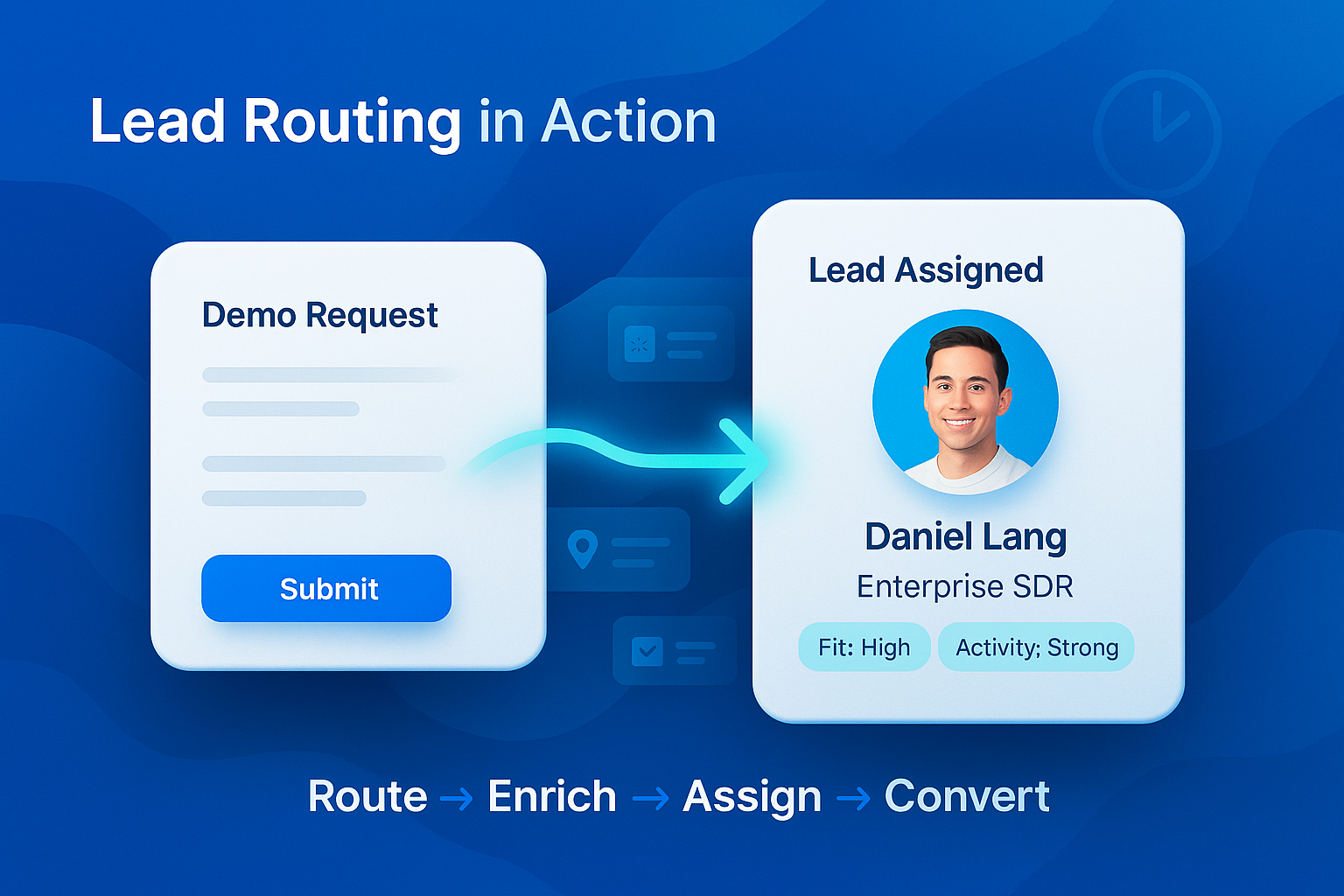
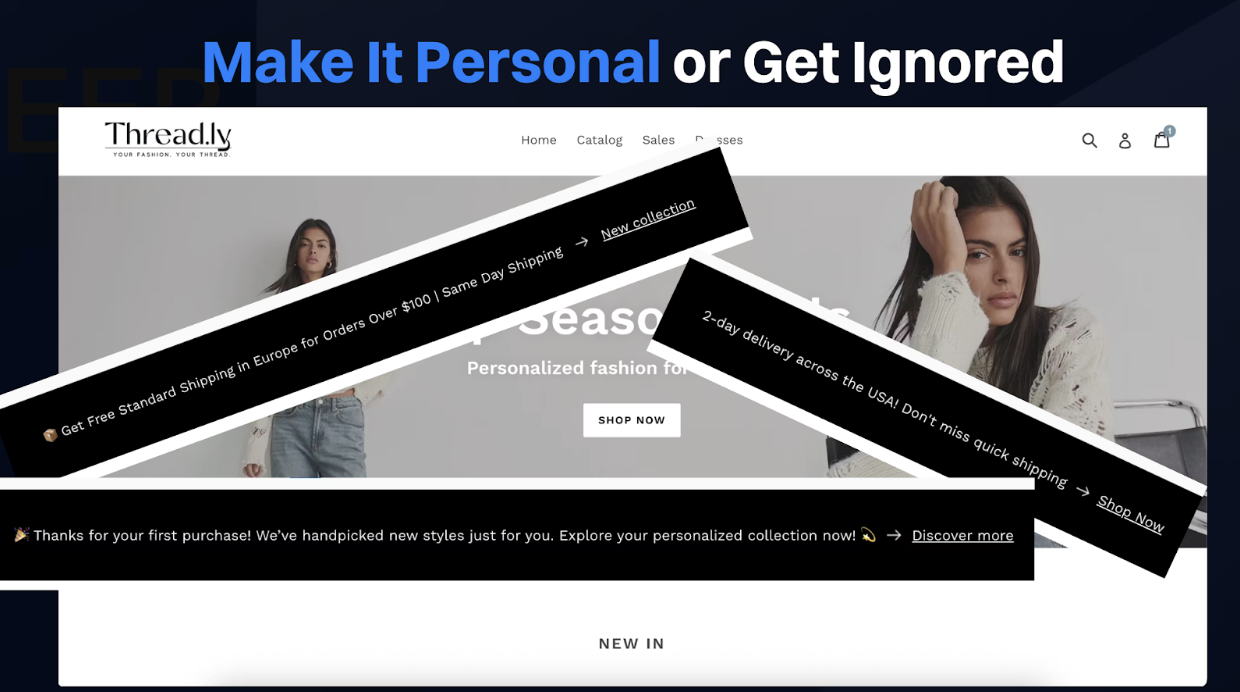
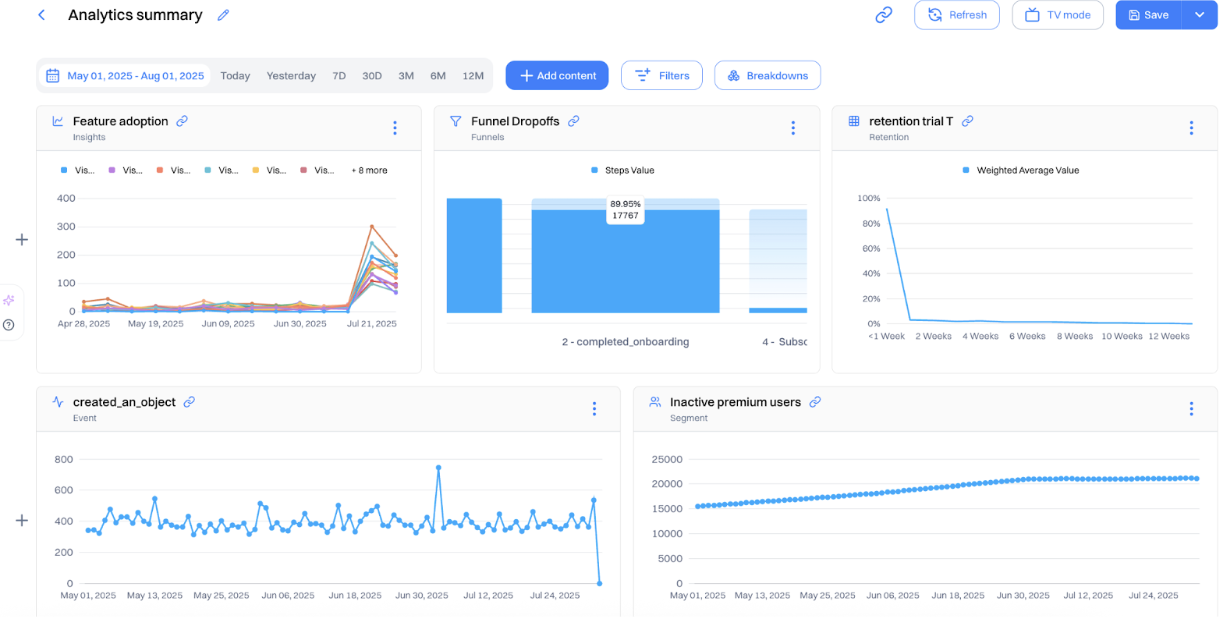
.svg)

.svg)






.webp)
.webp)