Welcome & feature adoption
Combine the welcome messages with educational content about key features to quickly engage new users and encourage feature adoption.
.png)
.svg)
Introduction to Executive Dashboard:
The Executive Dashboard SuccessBLOC allows you to:
What's Included?
Goals & KPIs
About the Growth Play
Engaging new users after they sign up and encouraging them to adopt key features is crucial for long-term retention.
This use case focuses on creating a personalized journey that sends a series of targeted email messages to new users, helping them get started and adopt the app's essential features.
Benefits
- Increased user engagement: Welcome messages and educational content help new users get started quickly and stay engaged.
- Higher feature adoption: Educating users about key features increases the likelihood of them using and benefiting from those features.
- Enhanced user satisfaction: Providing timely and relevant information improves the overall user experience.
- Improved retention rates: Engaged users who understand the app's value are more likely to continue using it.
How It Works
To illustrate the use case, we will refer to a made-up project management app, "Otto."
Step 1. Track, define, and segment users
Start by installing Intempt’s JavaScript SDK for web or iOS SDK for mobile to begin capturing user activity. Once integrated, identify and track key events like user_signup, feature_used, create_project, create_task, invite_team_member, create_prediction, and view_dashboard—making sure to include the user's email attribute for future communication.
Then, go to the Segments section to create behavioral segments such as:
• New Users – those who just signed up
• Activated Users – those who completed all key actions
Step 2: Set up the journey for welcome and feature adoption
Journeys allow you to automate the sending of emails based on user behavior. In this case, we will create a journey that sends new users a series of welcome and educational emails.
- Create a new journey:
- Go to the section and create a new journey named "Welcome and Feature Adoption".
- Add the trigger:
- Trigger: User enters the
New users segment.
- Trigger: User enters the
- Add email actions:
- Email 1: Welcome Email
- Subject: Welcome to Otto!
- Body:
Hi [User Name],
Welcome to Otto! We're excited to have you on board. Otto is here to help you streamline your project management and boost your team's productivity.
To get started, here's a quick guide to creating your first project.
[Create Your First Project Link]
Best,
The Otto Team
- Email 2: Introduction to Key Features
- Subject: Discover Otto's Powerful Features
- Body:
Hi [User Name],
Now that you've signed up, it's time to explore Otto's powerful features.
Here are a few things you can do:-
- Create and manage tasks: Keep track of your tasks and deadlines.
- Invite team members: Collaborate with your team in real-time
- Use AI predictions: Optimize your project planning with AI insights.
[Learn More About Features Link]
Happy exploring,
The Otto Team
- Email 3: Encouraging First Action
- Subject: Get Started with Your First Project
- Body:
Hi [User Name],
Have you created your first project yet?
It's easy to get started with Otto.
[Create Your First Project Link]
Remember, we're here to help you every step of the way.
Best,
The Otto Team
- Email 4: Invite Team Members
- Subject: Collaborate with Your Team
- Body:
Hi [User Name],
Teamwork makes the dream work! Invite your team members to Otto and start collaborating in real-time.
[Invite Team Members Link]
Best,
The Otto Team
- Email 5: Create and Manage Tasks
- Subject: Organize Your Tasks Efficiently
- Body:
Hi [User Name],
Keep your projects on track by creating and managing tasks.
It's simple and effective.
[Create and Manage Tasks Link]
We're here to support you,
The Otto Team
- Email 6: Explore AI-Based Predictions
- Subject: Leverage AI for Better Planning
- Body:
Hi [User Name],
Discover how Otto's AI-based predictions can help you optimize your project planning and achieve better results.
[Explore AI Predictions Link]
Happy planning,
The Otto Team
- Email 7: View and Analyze Your Dashboard
- Subject: Gain Insights with Your Dashboard
- Body:
Hi [User Name],
Your dashboard is a powerful tool to monitor your project's progress and analyze key metrics.
Check it out now.
[View Dashboard Link]
Best,
The Otto Team
- Add controls:
- Delay: Add delays between emails to space out the communication. For example, delay 2 days after the first email, then delay 3 days after the second email.
- Condition: Use conditions to check if the user has performed specific actions, such as creating a project or inviting team members. Adjust the journey flow based on these actions.
Example Journey Flow
- Trigger: User enters the
New users segment. - Send Email: Welcome Email.
- Delay: 2 days.
- Send Email: Introduction to Key Features.
- Delay: 3 days.
- Condition: Has the user created a project?
- Yes: Proceed to next step.
- No: Send Email - Encouraging First Action.
- Delay: 3 days.
- Condition: Has the user invited team members?
- Yes: Proceed to next step.
- No: Send Email - Invite Team Members.
- Delay: 3 days.
- Condition: Has the user created and managed tasks?
- Yes: Proceed to next step.
- No: Send Email - Create and Manage Tasks.
- Delay: 3 days.
- Condition: Has the user explored AI-based predictions?
- Yes: Proceed to next step.
- No: Send Email - Explore AI-Based Predictions.
- Delay: 3 days.
- Condition: Has the user viewed and analyzed the dashboard?
- Yes: End journey.
- No: Send Email - View and Analyze Your Dashboard.
- End Journey: Complete the journey.
5. Set a conversion goal:
- Before starting the journey, set a conversion goal to measure the effectiveness of the journey. The goal should be for users to enter the
Activated Userssegment, indicating they have completed all key actions. - Define exit criteria:
- Decide whether users should exit the campaign once they achieve the goal. This ensures that users who have completed the desired actions do not continue to receive onboarding emails.
Step 3: Monitor and optimize the journey
- Start the journey:
- Once the journey is set up and configured, start the journey in Intempt.
- Monitor performance:
- Use Intempt's Journey Analytics to track the performance of each email and the overall journey. Key metrics to monitor include:
- Triggered journey: This metric indicates the initial engagement level, showing how many users have started the journey. A high number suggests that the journey trigger is relevant and appealing to users.
- Converted: This metric shows the number of users who completed the conversion event set for the journey. It measures the effectiveness of the journey in achieving its goal. A higher number of conversions indicates a successful journey.
- Conversion rate: This percentage indicates how effective the journey is at converting users. A higher conversion rate suggests that the journey steps and content are well-aligned with user needs and motivations.
- Days to convert (Avg): This metric shows the average time it takes for users to convert after entering the journey. It helps in understanding the timing and pacing of the journey. If the average conversion days is too long, consider shortening the wait times or streamlining the steps.
- Entered: The number of users who started the journey. This helps in understanding the reach of the journey.
- In Progress: The number of users currently in a journey block but haven't moved to the next step. This helps identify where users might be getting stuck or losing interest.
- Completed: The number of users who completed the journey. A high completion rate indicates that the journey is engaging and effective.
- Failed: Instances where a journey action failed (e.g., an email not being sent successfully). This helps in identifying technical issues or poorly performing actions within the journey.
- Delivered: The number of successful deliveries of communications like emails or notifications as part of the journey. This metric helps gauge the reach of your communications.
- Use Intempt's Journey Analytics to track the performance of each email and the overall journey. Key metrics to monitor include:

- Adjust and optimize:
- Based on the analytics data, make necessary adjustments to the journey to improve performance. For example:
- Refine Email Content: If open rates are low, consider updating the subject lines to be more engaging. If click-through rates are low, enhance the email content with more compelling calls to action.
- Test Different Timings: Experiment with different wait times between emails to find the optimal timing that maximizes engagement.
- Personalize Messages: Use personalization tokens to address users by their names and tailor the content based on their actions and preferences.
- Analyze User Feedback: Collect feedback from users about the onboarding emails to understand their effectiveness and identify areas for improvement.
- Monitor Engagement: Track additional engagement metrics such as time spent on the linked pages and the number of features used after receiving the emails to gauge the overall impact of the journey.
- Based on the analytics data, make necessary adjustments to the journey to improve performance. For example:
FAQs
How is Intempt different from traditional CRMs?
Unlike traditional CRMs that rely on manual data entry and static records, Intempt uses AI agents to research, segment, qualify, and enrich leads continuously, keeping your pipeline moving without constant human intervention.
What is the built-in Customer Data Platform (CDP) and why does it matter?
The built-in CDP unifies all your customer data across channels into a single profile. It resolves user identities by merging anonymous and known sessions, connects users to their companies, and combines behavioral, firmographic, and journey data. This gives your team a complete, real-time view of every customer.
How does AI-powered segmentation work in Intempt?
You can create customer segments simply by describing them in plain language. The AI analyzes lifecycle, qualification, and engagement data to build segments automatically. These segments update in real time as new data comes in, so your campaigns always target the right audience.
What data enrichment sources does Intempt use?
Intempt pulls live enrichment data from external sources, including People Data Labs, DropContact, and other public databases. This fills in missing attributes on user and account records automatically, keeping your data complete and current.
Is Intempt compliant with GDPR and CCPA?
Yes. Intempt includes built-in consent management tools for GDPR and CCPA compliance. You can collect and track user permissions, handle right-to-be-forgotten and data portability requests with one click, and offer customers a customizable preference center.
What platforms does Intempt integrate with?
Intempt offers native integrations with popular platforms, including HubSpot, Shopify, Stripe, and more. It provides real-time data sync across your CRM, marketing, and eCommerce tools, with customizable triggers, field mappings, and data flows to fit your specific workflows.
Check out Growth Play Library ➡️
Get started free on GrowthOS ➡️
Book a growth call ➡️
Join The Full Stack Marketer 📈
Zero theory or mindset discussions here; just actionable marketing tactics that will grow revenue today.
.svg)
Sid Chaudhary
Founder & CEO
Connectors
Product

Journeys
Looking for ways to 📊 grow faster?
Discover marketing workspace where you turn audiences into revenue.
Learn about Intempt🔐 Steal these Growth Plays
Subscribe to AI Marketer 🔮
Get our newest weekly use cases and resources for
Marketing & Sales teams
.svg)














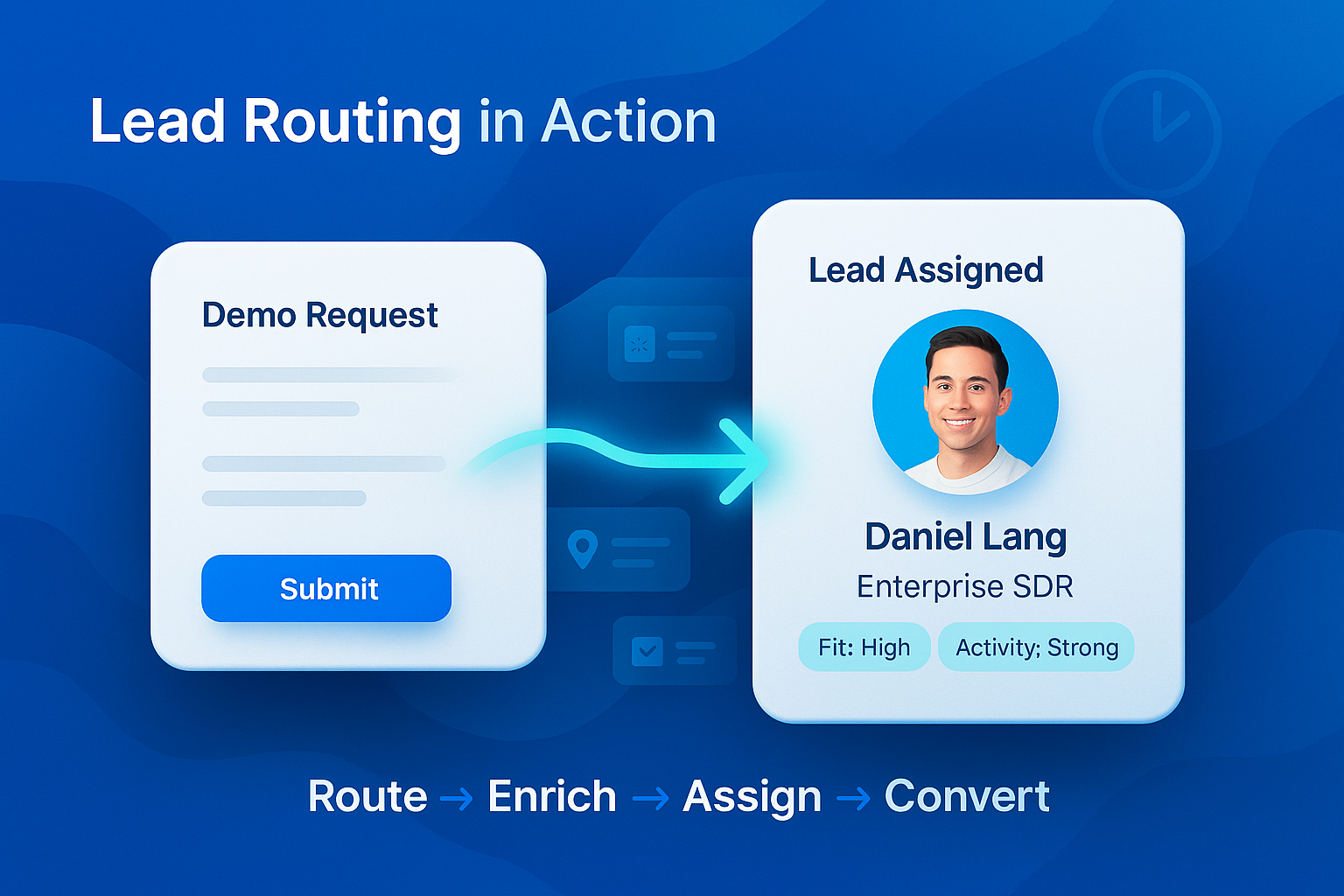
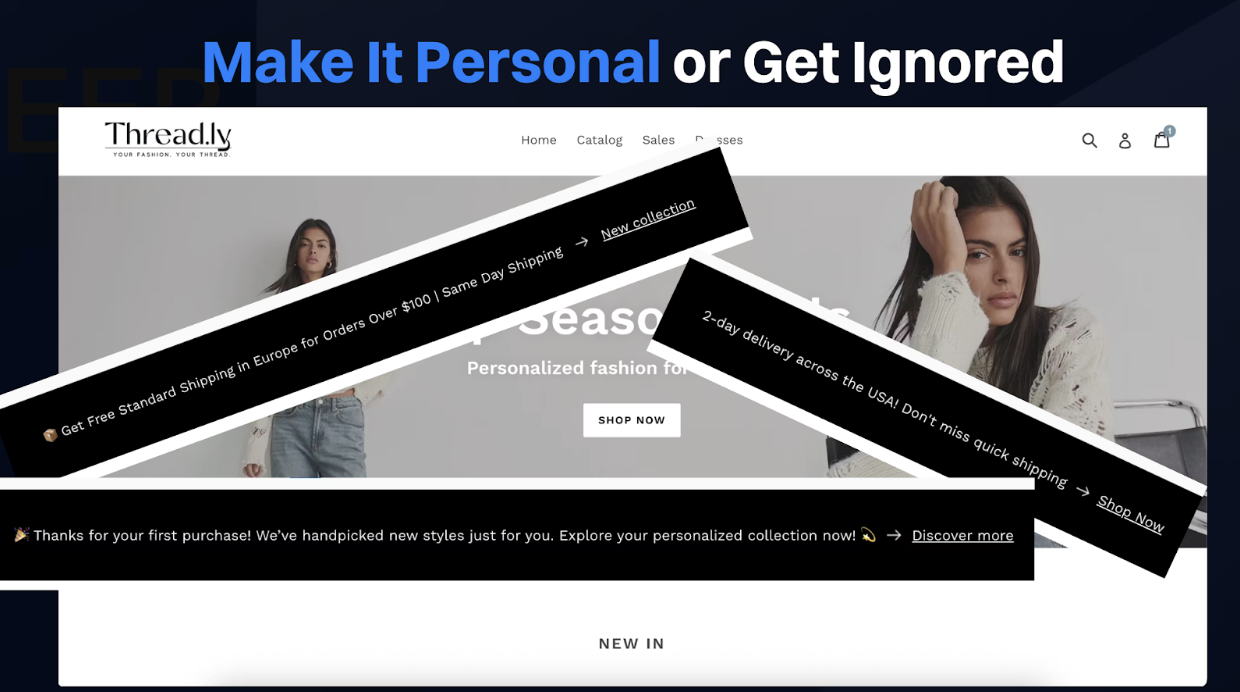
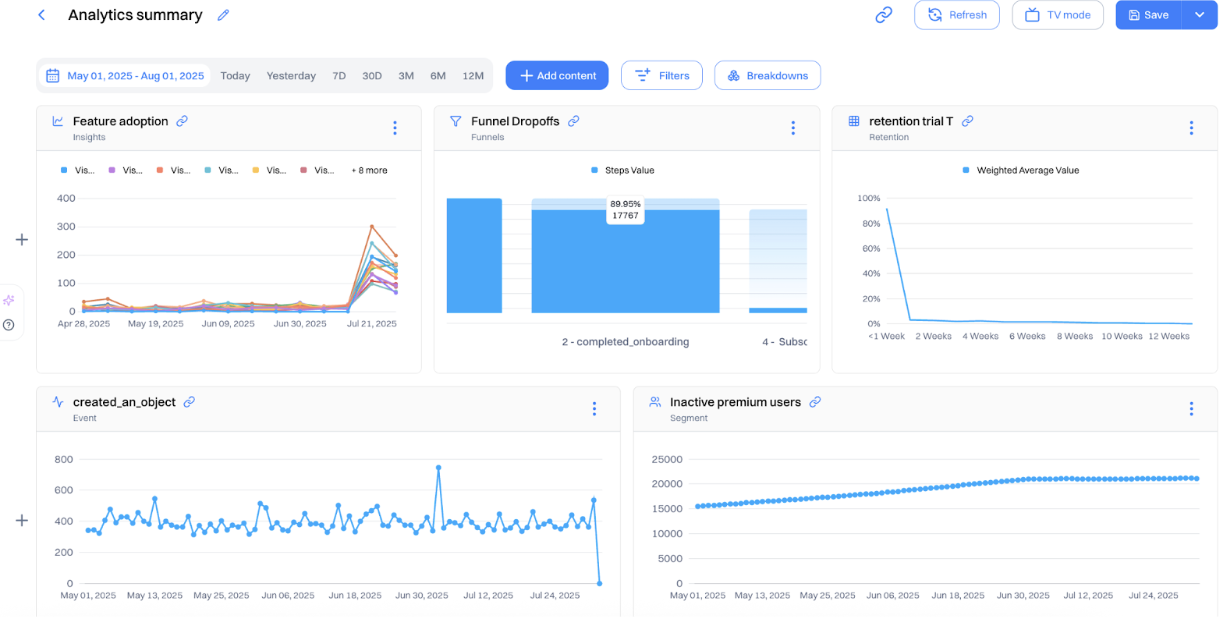
.svg)

.svg)






.webp)
.webp)