Purchase propensity & abandonment
Accurately predict purchase propensity in real-time and automate interventions with on-page experiences and messaging actions in journeys.
.png)
.svg)
Introduction to Executive Dashboard:
The Executive Dashboard SuccessBLOC allows you to:
What's Included?
Goals & KPIs
About the Growth Play
Converting browsers into buyers is crucial for balancing your acquisition funnel. This use case addresses the challenge of predicting the likelihood of user purchases and intervening when there is a high risk of cart abandonment.
With Intempt's ML likelihood model, you can accurately predict purchase propensity in real-time and automate interventions with on-page experiences and messaging actions in journeys.
Benefits
- Increase sales: Predict and target potential buyers effectively to convert more browsers into customers.
- Reduce cart abandonment: Implement timely interventions to prevent users from abandoning their carts.
- Enhance customer experience: Personalize user interactions based on their behavior and preferences.
- Data-driven insights: Utilize advanced analytics to understand user behavior and optimize marketing strategies.
- Integration capabilities: Seamlessly integrate with various data sources to create comprehensive user profiles.
How it works
Step 1: Track key events
1. Identify purchase behaviors:
- Common purchase indicators include frequent product views, adding items to the cart, and long browsing time.
- Implement tracking for these events using the Javascript SDK or iOS SDK
Step 2: Create the lifecycle agent
1. Create lifecycle agent:
- Navigate to the Agents section in Intempt
2. Initiate Agent Creation:
- Select the conversion as the goal event - such as "Purchase."
.png)
3. Filter Training Data:
- Filter out users you don't want to include in the model training data. This might involve excluding inactive users or users with incomplete data profiles.
.png)
4. Real-Time Scoring:
- Deploy the model to start scoring users in real time. Intempt ensures that the likelihood model operates in real time, constantly updating as new data is collected.
- Once the model is trained and deployed, it will output an attribute with values indicating purchase propensity (low, medium, high).
Step 3: Create user segments
1. Create user segments:
- Based on the lifecycle agent, create Segments such as "High Purchase Propensity" and "At Risk of Abandonment."
- "High Purchase Propensity" should have a "High" value for the "Purchase likelihood" model.

- "At Risk of Abandonment" will have a "Low" value for the "Purchase likelihood" model

Step 4: Design personalized journeys
1. Create a journey for high purchase propensity:
- Go to the "Journeys" section and click "Create Journey."
- Define triggers such as "Product Viewed" or "Added to Cart."
- Add conditions to target users in the "High Purchase Propensity" segment.
- Configure actions like sending personalized emails with product recommendations or exclusive discounts. Example email:
- Subject: "Special Offer Just for You! 10% Off on Your Next Purchase"
- Body: "Hi [First Name], we noticed you were looking at [Product Name]. As a thank you, we're offering you a 10% discount on your next purchase. Use code SAVE10 at checkout. Don't miss out on this exclusive offer!"
%2520(8).png)
2. Create a journey for at-risk users:
- Define triggers such as "Cart Abandoned."
- Add conditions to target users in the "At Risk of Abandonment" segment.
- Configure actions like sending reminder emails or offering limited-time discounts. Example email:
- Subject: "You Left Something Behind!"
- Body: "Hi [First Name], it looks like you left [Product Name] in your cart. Complete your purchase now and get an extra 5% off! Use code CART5 at checkout. Hurry, this offer is for a limited time only!"
%2520(9).png)
Step 5: Implement personalizations
1. Set up personalized experiences for high purchase propensity:
- Go to the "Experiences" section and click "Create Experience"
- Choose the target audience based on the "High Purchase Propensity" segment.
- Design experiences such as tailored product suggestions or special promotions.
- Example personalization:
- On Home Page: Display a banner with a personalized message like, "Welcome back, [First Name]! Check out our new arrivals just for you!"
- On Product Page: Show a sidebar with related products and a message, "Based on your interest in [Product Name], you might like these items too!"
.png)
2. Set up personalized experiences for at-risk users:
- Go to the "Personalizations" section and click "Create Personalization."
- Choose the target audience based on the "At Risk of Abandonment" segment.
- Design experiences such as tailored reminders and special incentives to complete the purchase.
- Example personalization:
- On Cart Page: Display a pop-up with a personalized message like, "Don't leave yet, [First Name]! Complete your purchase now and enjoy an extra 5% off with code CART5."
- On Checkout Page: Show a message encouraging users to finalize their purchase, "Almost there, [First Name]! Your items are waiting. Complete your purchase and get 5% off with code CART5."
.png)
3. Configure display rules:
- Set rules to display personalized content on specific pages, such as the home page, product page, cart page, or checkout page.
- Ensure the personalized content is visible to users in the relevant segments
.png)
Step 6: Monitor and optimize
1. Analyze performance:
- Use Intempt's analytics dashboard to monitor the effectiveness of your journeys and personalizations.
- Track key metrics such as conversion rates, cart abandonment rates, and overall sales.
2. Optimize strategies:
- Based on the performance data, make adjustments to your journeys and personalizations.
- Continuously test and refine your strategies to maximize effectiveness.
FAQs
How is Intempt different from traditional CRMs?
Unlike traditional CRMs that rely on manual data entry and static records, Intempt uses AI agents to research, segment, qualify, and enrich leads continuously, keeping your pipeline moving without constant human intervention.
What is the built-in Customer Data Platform (CDP) and why does it matter?
The built-in CDP unifies all your customer data across channels into a single profile. It resolves user identities by merging anonymous and known sessions, connects users to their companies, and combines behavioral, firmographic, and journey data. This gives your team a complete, real-time view of every customer.
How does AI-powered segmentation work in Intempt?
You can create customer segments simply by describing them in plain language. The AI analyzes lifecycle, qualification, and engagement data to build segments automatically. These segments update in real time as new data comes in, so your campaigns always target the right audience.
What data enrichment sources does Intempt use?
Intempt pulls live enrichment data from external sources, including People Data Labs, DropContact, and other public databases. This fills in missing attributes on user and account records automatically, keeping your data complete and current.
Is Intempt compliant with GDPR and CCPA?
Yes. Intempt includes built-in consent management tools for GDPR and CCPA compliance. You can collect and track user permissions, handle right-to-be-forgotten and data portability requests with one click, and offer customers a customizable preference center.
What platforms does Intempt integrate with?
Intempt offers native integrations with popular platforms, including HubSpot, Shopify, Stripe, and more. It provides real-time data sync across your CRM, marketing, and eCommerce tools, with customizable triggers, field mappings, and data flows to fit your specific workflows.
Check out Growth Play Library ➡️
Get started free on GrowthOS ➡️
Book a growth call ➡️
Join The Full Stack Marketer 📈
Zero theory or mindset discussions here; just actionable marketing tactics that will grow revenue today.
.svg)
Sid Chaudhary
Founder & CEO
Connectors
Product

Agents
Looking for ways to 📊 grow faster?
Discover marketing workspace where you turn audiences into revenue.
Learn about Intempt🔐 Steal these Growth Plays
Subscribe to AI Marketer 🔮
Get our newest weekly use cases and resources for
Marketing & Sales teams
.svg)














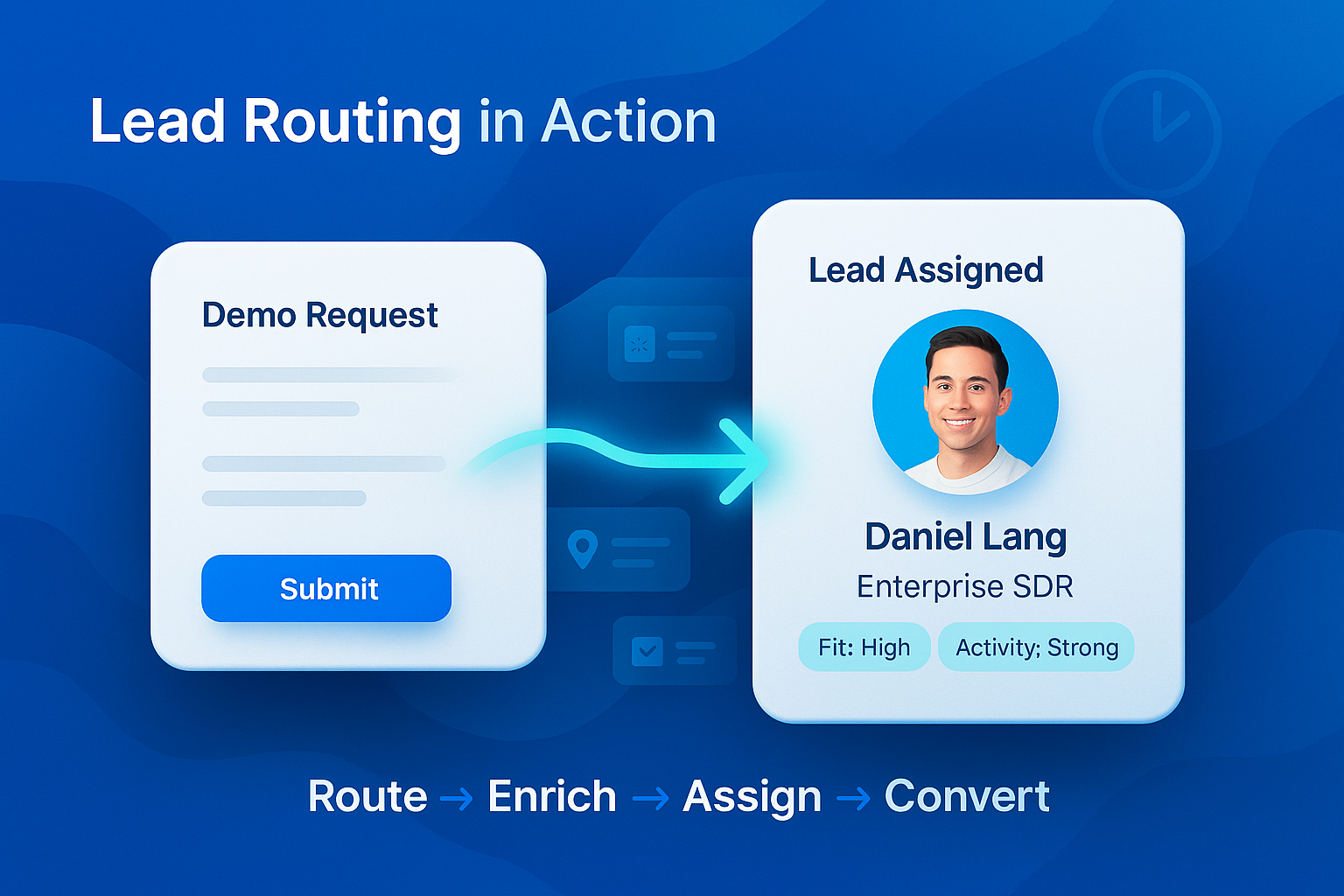
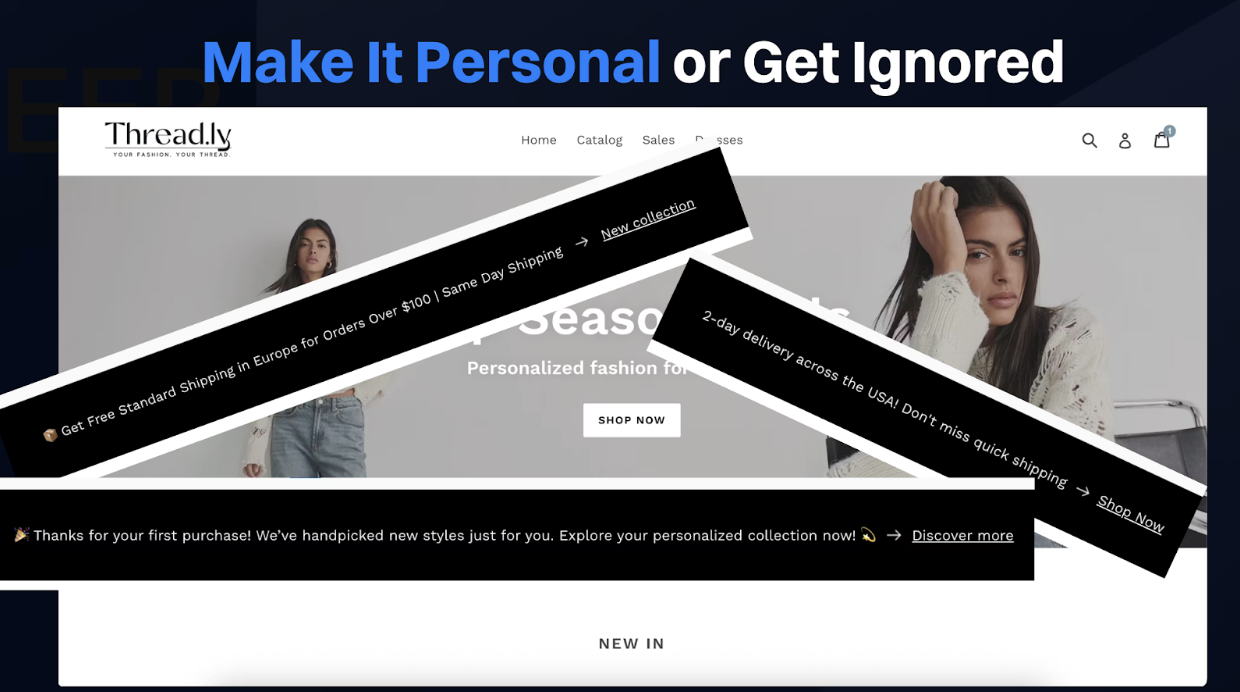
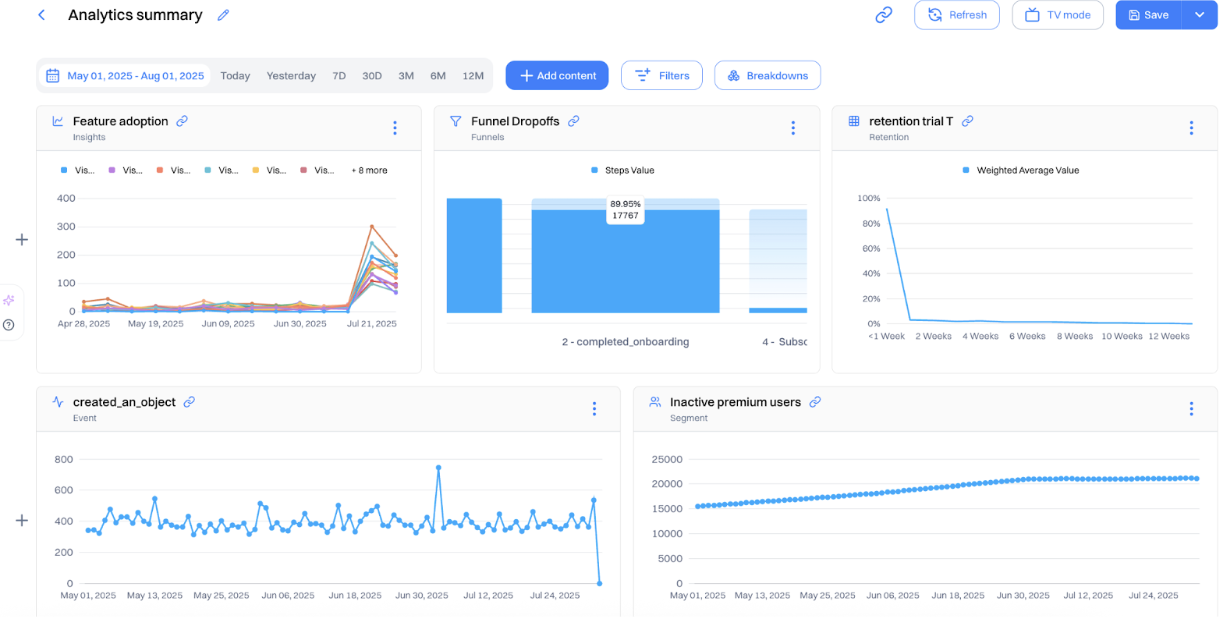
.svg)

.svg)






.webp)
.webp)